– How To Fix Gbwhatsapp Incoming Messages Delay: Hide 2 Tick
Synergy has had tons of reports and complaints from a good number of Gbwhatsapp users of not receiving incoming messages from contacts early, while outgoing messages are been received immediately they are sent.
So here is just a quick guide on how to Fix Gbwhatsapp Incoming Messages Delay.
Funny enough, this has been going on and on, but yet they can’t comprehend what is actually happening or what they activated which is the cause.
However, this is definitely the reason Synergy Technology Solution is here to stay.
We help in resolving issues known and unknown by getting our hands dirty to figure out how well it could be fixed.
The good news is we have got just the right solution to fix gbwhatsapp incoming messages not coming on time as a result of enabling Hide second tick.
How to disable gbwhatsapp Hide second tick to Fix Gbwhatsapp Incoming Messages Delay
Before we get down to business, do you remember ever Hiding gbwhatsapp 2 tick? Lol, if yes, you got it all wrong.
- Open your gbwhatsapp mod app
- Tap on the top right three dotted icons
- Tap on Gbsettings
- Now locate and open Privacy and security
- Tap on Contacts (Change Privacy Settings)
- Now you will see 5 options, untick the second option which is (Hide second tick)
- Once this is done, simply close your gbwhatsapp and open it again to see all delayed incoming WhatsApp messages coming through.
I hope you found this tutorial on how to fix gbwhatsapp messages helpful.
Didn’t work for you and you need further assistance?
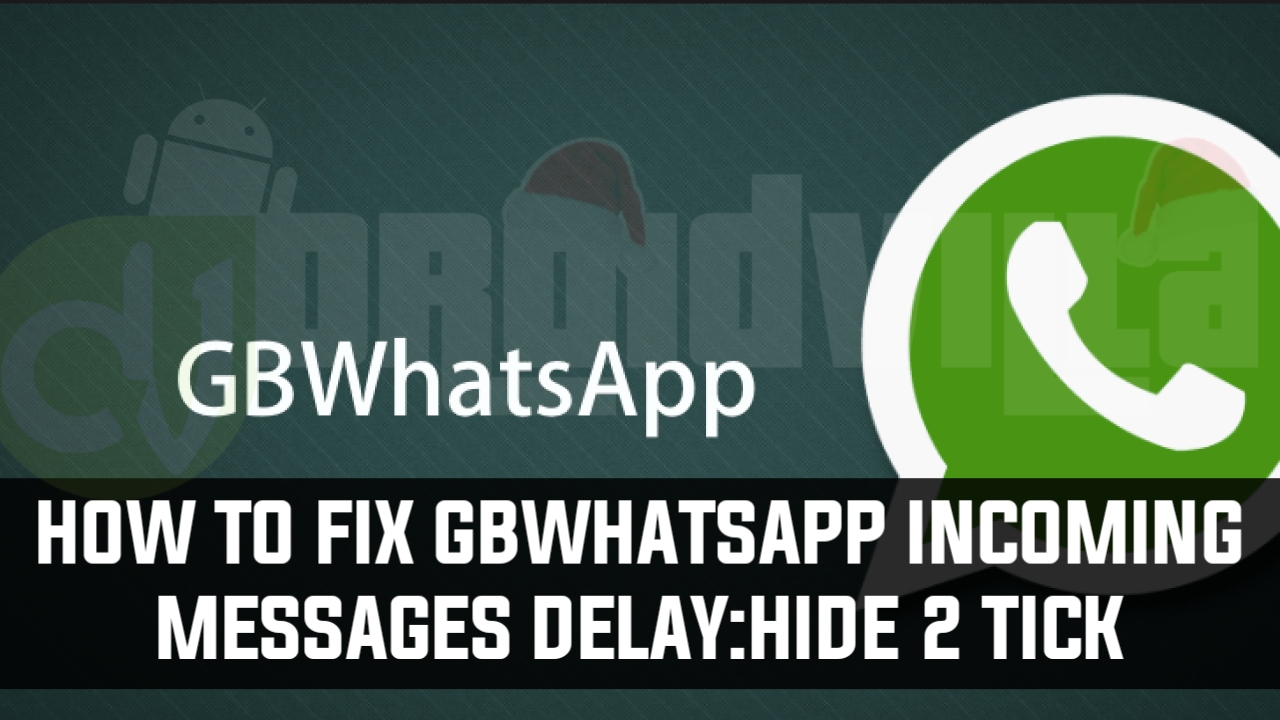
Comments
Post a Comment